Do folks here track the prices of their cruise?
In case you didn't know, setting a 'Price Alert' means Cruiseline.com will email you the latest price for your cruise every day. We just made a few changes to our price alerts and wanted everyone to know. If you set alerts for multiple cruises (like me), you can simply scan your email in the morning to see the current price of the cruise and whether it has gone up / down. And you don't even have to open the email![]() . Here is how it looks:
. Here is how it looks:
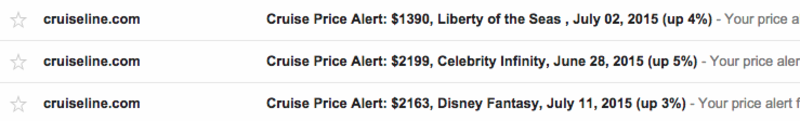
Also, you no longer have to be a member to sign up for price alerts. You can now simply enter your email address on the price alert - and we'll send you an alert for the cruise and cabin you want to track. Just click on "GET PRICE ALERT" from any cruise search page http://cruiseline.com/cruise/best

Hope you like these new additions. So, what cruise is everyone tracking?





