Hi. Newbie here - having trouble figuring out how the 'price drop email alert' function works... when I click on it - it always just send me to "find a cruise"... once I find the cruise I am interested in, how do I set a price watch for that cruise? Thanks in advance.
This topic has been archived due to inactivity and closed to further replies.
Price drop email alerts?
14 Answers
Hi dfisher9,
We're working on some improvements to make the price alert process a bit more intuititve. For now, when you click the button on the homepage, it takes you to our cruise search page so you can find the cruise or cruises you want to watch.
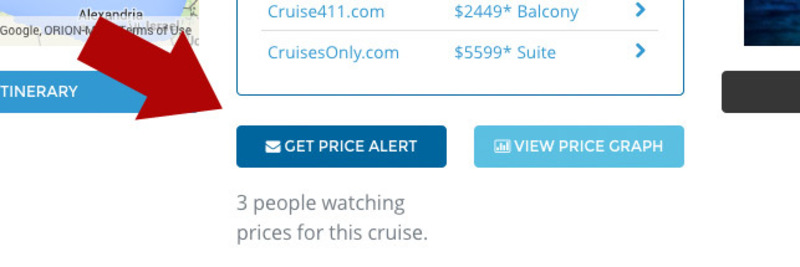
Once you've found a cruise you want to follow, click the "Get Price Alert" button in the middle of the page, select your sail date and preferred notification options and frequency, and you're good to go!
Let us know if you have any other questions. Hope we can help you find a deal for your next cruise!
I'm sure you will get an answer, as they are pretty good on this site for help. They helped me getting the app running on my phone.
Thanks John... but I can't even get as far as the 'field'... when I click on the price alert button it sends me to "find a cruise"... then I put the cruise I'm interested in and it sends me to pricing for that cruise... but nowhere can I find a spot to tell it to keep a "watch" on that cruise for price drops...
I inputted my own cruise in the field. That was the only one I was interested in.
I'm sure there are other options.


