Shipmate App Launching Detailed Cruise Review Feature

Earlier this year, we added Cruiseline.com’s enormous collection of verified cruise reviews to the Shipmate app. The feedback was overwhelmingly positive, and we received plenty of requests from users who wanted to write similar detailed reviews in the app itself.
Today, we’re excited to announce that Shipmate members on iOS can now write comprehensive reviews about all aspects of their cruise directly in the app. Even better, users can start writing their review while they’re still on the cruise, even if they don’t have internet access! The Android update will follow within a week.
With this new feature, users can rate each aspect of their cruise from 1 to 5 stars while they are experiencing it onboard. There’s also an option to add a comment or photos to each category, like a pic of a delicious (or a decidedly less-than-delicious) meal.
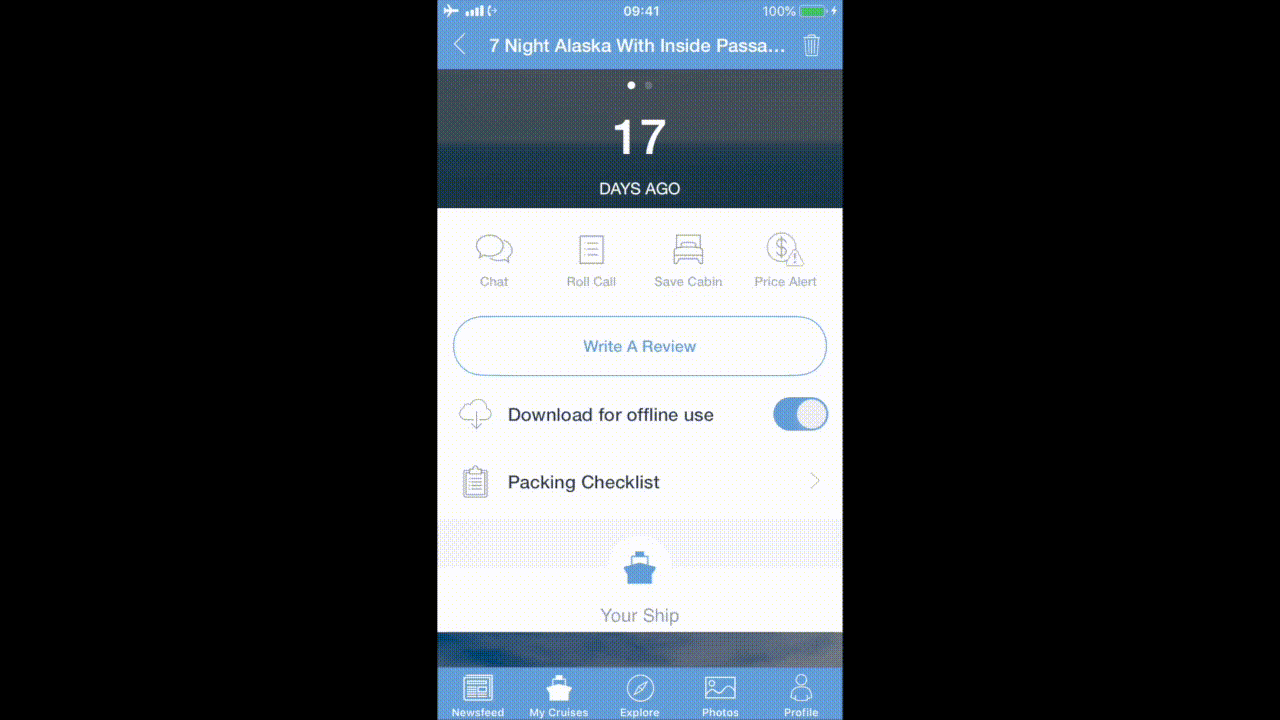
What's so new about it?
With this new feature, users can rate each aspect of their cruise from 1 to 5 stars while they are experiencing it onboard. There’s also an option to add a comment or photos to each category, like a pic of a delicious (or a decidedly less-than-delicious) meal. The categories on the new review form include:
Embarkation: How long did you wait to board? Did your luggage make it to your cabin?
Food & Drink: Did you have a favorite restaurant or bar that turned into your “go to” spot? Was the food at the buffet delicious or as tasteless as cardboard? Give individual ratings to as many restaurants and bars as you like so other users know which spots are not to be missed.
Onboard Activities: Were the pools and hot tubs spotless or frothy as a cappuccino? What about the onboard water slides, rock walls, and fitness classes? Was there a belly flop competition that made you laugh? Share those fun moments with other cruisers!
Entertainment: Were the shows entertaining or a total snoozefest? Did the DJs have everyone dancing, and did the comedians have you doubled over in laughter?
Children’s Programs: Did the kiddos have a fantastic time at the onboard kids’ clubs? Were there dedicated areas for each age group? Show other families what your kids liked best about their experience.
Service & Staff: Did the crew put a smile on your face? Be sure to recognize outstanding service as it’s happening so you don’t have to rack your brain for the crew member’s name after your trip.
Ship Design & Cleanliness: How was the layout of the ship? Was getting around easy breezy, or did it feel like finding your way through a maze? Were the public areas spotless and sparkling, or did they show signs of age and neglect?
Cabin: Was your cabin clean and spacious? Show off your stateroom with pictures of the bathroom, closet, and sitting area as well as the view from your window or balcony. Did the bedside have outlets for charging phones or plugging in a medical device? These reviews and photos will help future passengers easily identify the best cabins on the ship.
Ports: Were the ports on your cruise packed with adventures that made the time fly by? Rate each one separately so other users know what excursions to book (and when they shouldn’t bother getting off the ship).
Disembarkation: Was getting off the ship smooth sailing or as painful as a sunburn?
How to Access the Review Form
Members can access the “Write a Review” feature starting on their sail date by selecting their cruise itinerary on the “My Cruises” screen, then tapping “Write a Review” while connected to the internet. The review form will then be downloaded to your phone, so you’ll have everything you need to start the review while on your cruise, even if your phone is in Airplane Mode and not connected to WiFi. Alternatively, users can also ensure offline access by downloading the itinerary from the “My Cruises” screen any time before the cruise.
Each review helps thousands of other community members make better decisions when shopping for their cruise. We can’t wait to read your review!
Join the fun and download Shipmate from the Apple App Store or Google Play today!
About Shipmate:
Cruiseline.com develops and powers Shipmate Cruise App, the #1 rated and largest independent mobile app for cruisers with over 2.3 million downloads. Shipmate gets travelers excited for their cruise by providing a forum to meet others on their cruise, see their cruise countdown, learn about and track their ship, and share photos with the community. The app currently supports all the major North American cruise lines and sailings as well as select sailings from major cruise lines around the globe.
About Cruiseline.com:
Cruiseline.com launched in December 2012 as an independent, objective guide for cruises. With more than 1.8 million members, contributing over 180,000 reviews and 700,000 cruise photos, visitors can shop for their next sailings with unbiased opinions and ratings from thousands of cruisers. Unlike other cruise websites, Cruiseline.com is the only site to feature authentic, verified reviews written by everyday cruisers. Customer reviews and ratings are then used to rank the best lines, ships, and destinations, making it easier than ever for both first-time cruisers and seasoned sailors to find the perfect cruise. Cruiseline.com also partners with top publishers such as US News & World Report to bring simplified search and verified cruise reviews to their audiences.
Post A Comment