Essential Cruise Apps to Download Before heading out to Sea

Turning your phone off for the duration of your cruise is a sensible way to avoid roaming charges or pricey internet packages. It also means missing out on a variety of mobile resources for everything from port review and tips to emergency numbers and exchange rates. Here are eight reasons to keep your phone handy during your cruise:
1. For Everything: Ship Mate
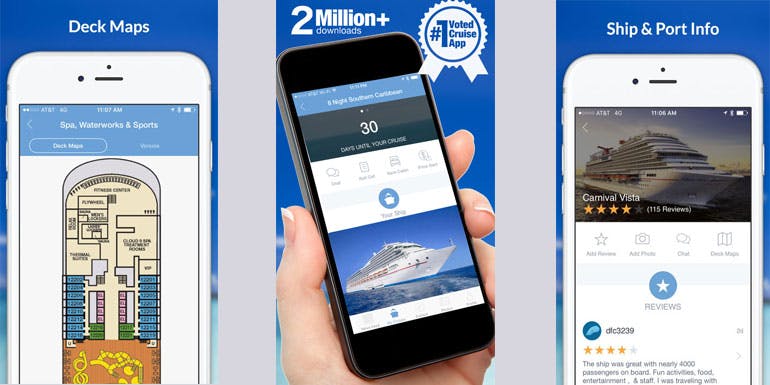
Photo by Ship Mate
The Problem: Learning about your cruise ship, knowing what to pack, staying in touch with your travelling party on a cruise, figuring out what to do in port… the list goes on.
The Solution: Niche apps are great, but if you want something that's all about cruising, Ship Mate is the most popular cruise app in town with over two million downloads and counting. Sure, we’re a little biased (it is our app, after all) but this multi-purpose tool helps you find your way around with deck plans for every cruise ship, prepare for you cruise with customizable packing list, and sign up for roll calls to meet your fellow passengers and count down to your cruise before you set foot on the ship.
Need help planning your day in port? Check your arrival and departure times, research the history of the port, read user recommendations, and book the best excursions for your day ashore. Even better, many of Ship Mate’s features are available offline, which means no roaming charges or pricey internet packages.
Available On: iOS (free), Android (free)
2. For Avoiding Unnecessary Overages: My DataManager

Photo by My DataManager
The Problem: Racking up roaming charges over the course of a cruise can lead to a shocking cell phone bill the following month.
The Solution: My DataManager, with the ability to track data usage and set custom alerts to make sure you don’t have apps soaking up unnecessary data while running in the background.
Available On: iOS (free), Android (free)
3. For Beating Jet Lag: JetLag Rooster
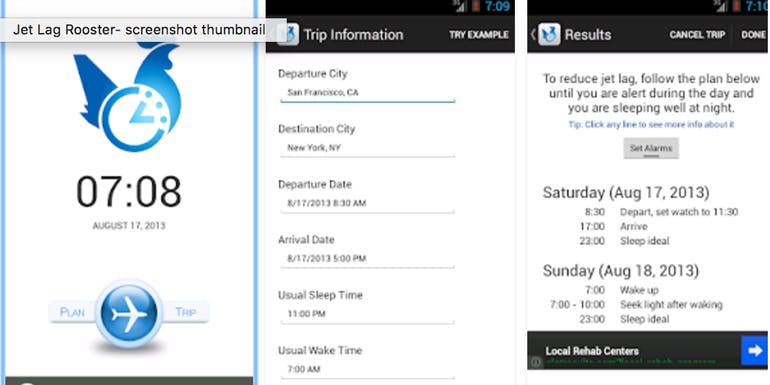
Photo by JetLag Rooster
The Problem: Not being able to move from your lido deck chair for the first few days of your cruise after a change in time zone.
The Solution: Check out our tips on getting over jet lag, then download this handy app to help you make a gradual transition to a new time zone. Punch in your travel dates, current and future time zone, and your usual bed and wake-up times, and JetLag Rooster will create a custom alarm clock for several days before and after your flight that will gradually adjust you to your new time zone.
Available On: Android (free)
4. For Finding WiFi in Port: WiFiMapper
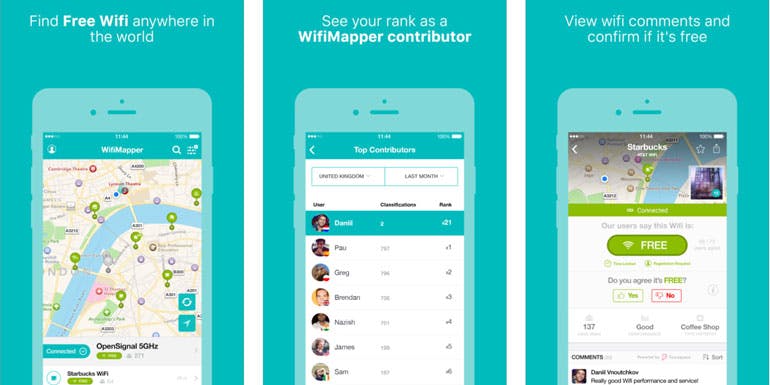
Photo by WiFiMapper
The Problem: Cruise ship internet is getting faster and faster, but it still can’t rival land connection speeds. Many cruisers will seek out WiFi in port to save money or if the ship’s connection isn’t cutting it.
The Solution: While your best bet for finding WiFi in port is to go the analog route and simply ask a crew member, apps like WiFiMapper have large, user-submitted databases of WiFi hotspots.
Available On: iOS (free), Android (free)
5. For Figuring Out Exchange Rates: XE Currency

Photo by XE Currency
The Problem: Shockingly, not every country you sail to will accept American dollars, and vendors there will demand to be paid in their own currency. Yeah, we can’t believe it either.
The Solution: XE Currency performs conversions with up-to-the-minute accuracy free of charge. While there are plenty of other conversion apps on the market, XE sets itself apart by storing the latest rates on your phone, so if you use it before you leave home, you won’t need the Internet to use it on your cruise.
Available On: iOS (free), Android (free)
6. For Making Sure Your Tan Doesn’t Become a Sunburn: iTanSmart Free and UV Index Forecast
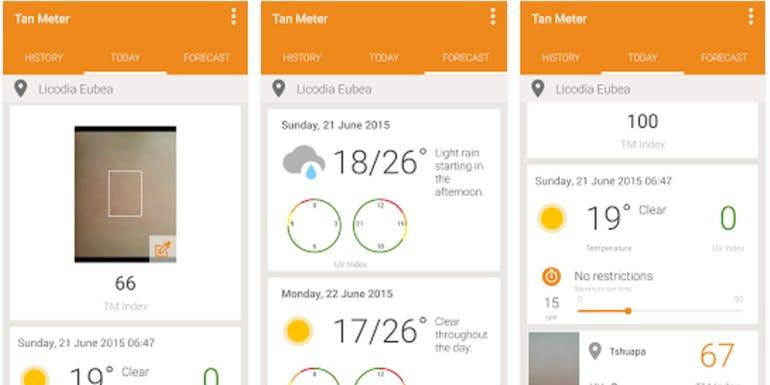
Photo by UV Index
The Problem: You’re supposed to eat lobster on a cruise, not look like one.
The Solution: These UV apps will give you sun protection factor (SPF) recommendations for sunscreen based on your skin tone and the weather forecast.
Available On: iOS (free), Android (free)
7. For Dealing With Emergencies: TravelSafe Pro

Photo by TravelSafe Pro
The Problem: Even though many nations have adopted 911 as their emergency number, it’s not a universal standard.
The Solution: TravelSafe Pro comes with an offline database of police and ambulance numbers for every country on your itinerary — and the pro version also comes with addresses and numbers for your country’s embassy.
Available On: Android (free)
8. For Breezing Through Customs: Mobile Passport

Photo by Mobile Passport
The Problem: Getting stuck waiting in customs to fill out a declaration form when you just want to go home, then when you finally get home you’re so angry you leave a bad cruise review even though the cruise line had absolutely nothing to do with it. Yeah, we’ve seen plenty of those.
The Solution: Skip the long wait for the traditional blue-and-white paper declaration forms and enter your information electronically. Once you arrive at customs, you’ll see a special (and often significantly shorter) line for Mobile Passport users. The app is officially sanctioned by U.S. Customs, and we’re crossing our fingers the DMV will hire the geniuses who came up with this.
Available On: iOS (free), Android (free)
Note: Right now, Mobile Passport is only available at select airports and the Port Everglades cruise port, but the app is regularly updated with new ports. Mobile passport is also not a replacement for your actual passport.
Join the discussion
What apps do you use when you travel?
2 Comments
Posted by jtwanabe
I haven't cruised for about 3 years ago.. I'm about to go in a few months. There use to be this apt that you would put in where on the ship you wanted to go and it would give you step by step instructions on how to get there. I thought it was called "ship mate" but the popular software by that name doesn't seem to offer that. Just deck plans. Are you aware of this older software I am talking about.
Posted by jenntress
That older software that you are talking about was called "Deck Director". And you're right, it was awesome! Just type in where you are on the ship and where you want to go and the app will give you turn-by-turn directions. But the developer who created the app dissolved their company, so I doubt we'll get this app back. Apple has removed it from the App Store. Here is more info about the app: https://appadvice.com/app/deck-director-select-onboard/417811191